 Yes, I have been absent for a long while. It is truly amazing how busy one can be in retirement! But I haven’t abandoned this blog nor my Konmari process. In fact, having gone through the process, the basic principles are never far from my mind and never more so than during the consumer-driven Christmas season. Truly, it is difficult to pass very much up when shiny, glittery things are everywhere you look but my shopping was much more reserved this year. And when my husband and I asked each other what we wanted for Christmas, each of us answered quite honestly, “Nothing.” We really do have everything we need. But this post isn’t going to be about shopping and gifting but more about all the stuff that we have to make our homes look and feel festive.
Yes, I have been absent for a long while. It is truly amazing how busy one can be in retirement! But I haven’t abandoned this blog nor my Konmari process. In fact, having gone through the process, the basic principles are never far from my mind and never more so than during the consumer-driven Christmas season. Truly, it is difficult to pass very much up when shiny, glittery things are everywhere you look but my shopping was much more reserved this year. And when my husband and I asked each other what we wanted for Christmas, each of us answered quite honestly, “Nothing.” We really do have everything we need. But this post isn’t going to be about shopping and gifting but more about all the stuff that we have to make our homes look and feel festive.
 All of our Christmas stuff is stored in tubs up in the attic. Now if you remember, at one time I had ten tubs of t-shirts in this house so you can just imagine how many tubs of Christmas stuff there is. But last year I started to cut back and while we did purge some items, many I was not ready to part with even though I didn’t necessarily want to display all of them. Those items are now in tubs that are labeled, “Secondary Christmas”. That way I know that those are decorations that I want to keep (for now) but didn’t make the cut to be displayed this year.
All of our Christmas stuff is stored in tubs up in the attic. Now if you remember, at one time I had ten tubs of t-shirts in this house so you can just imagine how many tubs of Christmas stuff there is. But last year I started to cut back and while we did purge some items, many I was not ready to part with even though I didn’t necessarily want to display all of them. Those items are now in tubs that are labeled, “Secondary Christmas”. That way I know that those are decorations that I want to keep (for now) but didn’t make the cut to be displayed this year.
As we decorated, I found that there were even more things that I did not want to put out. Tastes and styles change and while these are things that I love and want to keep, they didn’t bring me joy in the space. Out to the garage they went to be put aside with the other “secondary” Christmas items. In the end, we were quite happy with the simpler decor and could honestly say that less was definitely more.
But no matter how much or how little you put up in the way of decorations it all has to come down. A mindful approach to packing up now will make next year’s unpacking that much easier.
Group by Location
For example, put all of the items that are displayed on your mantel in the same tub. For me, that meant the stockings, the stocking holders, and the lighted garland. Why? Well, if I put the garland for the mantel in a tub with the garland for the dining room, I’d have to go look for that garland before I could finish decorating the mantel. All of it in the same tub means I can put up the garland, the holders, and the stockings and be finished with the mantel before moving on. I have tubs labeled mantel, dining room, front door, etc. Storing items according to where they’ll be displayed will keep you from having to open every tub you have to find the one piece you need to finish decorating a specific spot.
My exception to this? My nutcrackers. I have a special storage box that only holds nutcrackers, so even though they go on the mantel, they don’t need to be in that tub. I can still access them easily.
Discard/Repair Damaged Items Now
If something can be fixed easily, fix it before you store it so that it’s ready to go next year. If not, retire it to your secondary items or discard it if it’s not that important to you. I had a string of lights go out that I use on a ladder shelf. When I took them down, I tossed them – they’re inexpensive enough that it’s not worth finding the bad bulb. Then I added it to the list of things I know I need to purchase next holiday season. That list will go in my calendar so that I know to buy a new set of lights BEFORE I start decorating next year.
Label the Tubs
Get a good Sharpie or very strong labels and note what is in each tub. That way when you bring them all into your house next year, you can put the tubs in the room or location where they are going to be needed.
Ornaments

I am an ornament addict. I should own stock in Hallmark. The tree is my favorite of all the Christmas decorations and I could probably outfit more than just the one we have. It always makes me chuckle when I see the tubs marketed as “ornament containers” with the dividers designed to keep all the ornaments safe and neat because the reality is, those are made for 2-inch glass balls – and I have NONE of those on my tree.
My friends think I’m crazy but I actually keep all of my Hallmark ornaments in their original boxes in whatever tissue or plastic is inside that box. Why? They’re safer that way. Ornaments are fragile and keeping them in their original packaging protects them from being knocked against other ornaments. And it’s much easier to pack those boxes into a tub. It’s kind of like a game of Tetris when I’m finished but those little boxes are safe and secure.

For the ornaments that did not come in a box, I do use the ornament dividers with tissue paper and/or bubble wrap. I just don’t want them rolling around on their trips up and down the attic stairs.
Packing and unpacking our ornaments is the most time-consuming job of the holiday but I absolutely love my tree so it is worth it. But again, the only thing in these tubs are ornaments and spare ornament hooks because the tree is actually the last thing I put up and the last thing I take down. Those tubs can stay out of the way while I’m working on decorating other areas of the house.
It’s perfectly okay to retire or discard those ornaments that don’t bring you joy. Honestly, I don’t have too many of those but there were some that I didn’t put on the tree because I felt like we’d outgrown them. Mostly, they were ornaments that were given to my daughter as she was growing up and they will someday adorn her own tree. So now that she has a place of her own, I put her ornaments into a separate tub to be given to her when she has a family (or at least more storage!).
Wrapping it Up
 The last thing I do is go through the tubs that contain all of my wrapping essentials – bags, tissue paper, gift tags, etc. Toss out bags or paper that are wrinkled or torn. It will come as no surprise that I store my bags in order of size so I can easily grab the one that I need. My ribbon and bows are in a separate tub. Toss out spools that don’t have enough left on them to go around a package. Recycle rolls of wrap that are torn or just about empty. Sharpies, scissors, tape, and gift tags are stored together in a smaller container so when I’m ready to wrap I have everything I need.
The last thing I do is go through the tubs that contain all of my wrapping essentials – bags, tissue paper, gift tags, etc. Toss out bags or paper that are wrinkled or torn. It will come as no surprise that I store my bags in order of size so I can easily grab the one that I need. My ribbon and bows are in a separate tub. Toss out spools that don’t have enough left on them to go around a package. Recycle rolls of wrap that are torn or just about empty. Sharpies, scissors, tape, and gift tags are stored together in a smaller container so when I’m ready to wrap I have everything I need.
I always hate for the Christmas season to be over. The sights, the sounds, the smells – I love all of it. But because I was so organized in how I put everything away this year unboxing it all next year will be a breeze.
 At the end of January, I finally decided to tackle photos, one of the last of the KonMari categories. I know, I know – four months prior I wrote that I was almost finished. And that’s true…I just knew that was not the right time to start. With the holidays behind me, this was the perfect time. And honestly, as far as photos go, half the battle is just figuring out where to start. In addition to my 60-plus photo albums, I had a box full of loose photos and pictures in frames that were tired and needed to be RE-tired. I cleared the dining room table so I’d have a large surface to work on and got busy.
At the end of January, I finally decided to tackle photos, one of the last of the KonMari categories. I know, I know – four months prior I wrote that I was almost finished. And that’s true…I just knew that was not the right time to start. With the holidays behind me, this was the perfect time. And honestly, as far as photos go, half the battle is just figuring out where to start. In addition to my 60-plus photo albums, I had a box full of loose photos and pictures in frames that were tired and needed to be RE-tired. I cleared the dining room table so I’d have a large surface to work on and got busy.



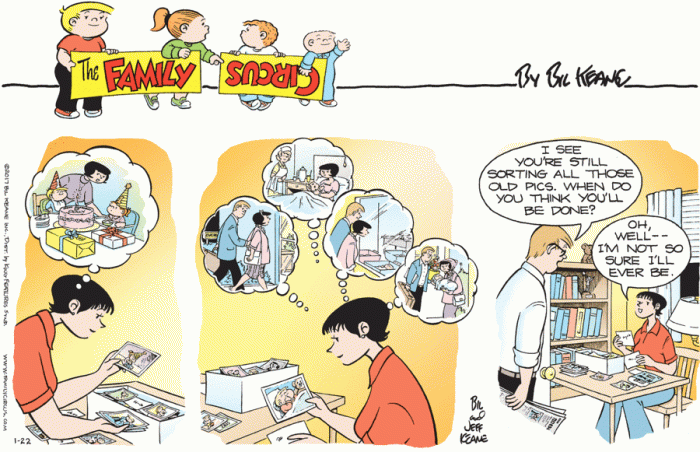
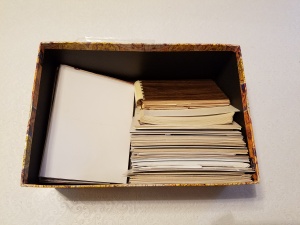
 I can finally say that I am almost finished with the KonMari of my house. It’s been over a year since I began, but as I’ve said in earlier posts, life sometimes gets in the way. That and the fact that being retired gave me absolutely no concrete deadline to finish- and I’m a person who needs deadlines to keep me going. So let me fill you in on where I am in the process now.
I can finally say that I am almost finished with the KonMari of my house. It’s been over a year since I began, but as I’ve said in earlier posts, life sometimes gets in the way. That and the fact that being retired gave me absolutely no concrete deadline to finish- and I’m a person who needs deadlines to keep me going. So let me fill you in on where I am in the process now.


 As I sat down to write this post, the phone rang. On my way to answer it, the sunlight was hitting the living room floor in such a way that I noticed it needed to be swept. So I took the phone call, then ran a broom across the floor. Twenty minutes later I came back to start the post – again. This is relevant only because it speaks to why, after a year, I am still not finished KonMari-ing my home. It’s not because I am easily distracted but because sometimes other things become more important. Even though I am not completely finished, a year seems like a good point to stop and take stock of how the process has gone so far, and to share this so you’ll know that the only timeline that matters is your own.
As I sat down to write this post, the phone rang. On my way to answer it, the sunlight was hitting the living room floor in such a way that I noticed it needed to be swept. So I took the phone call, then ran a broom across the floor. Twenty minutes later I came back to start the post – again. This is relevant only because it speaks to why, after a year, I am still not finished KonMari-ing my home. It’s not because I am easily distracted but because sometimes other things become more important. Even though I am not completely finished, a year seems like a good point to stop and take stock of how the process has gone so far, and to share this so you’ll know that the only timeline that matters is your own. I wish I still had a classroom so I could have pictures to accompany this part, but you’ll just have to make do with your imagination. Remember, this is an abbreviated version so that you can get your classrooms going. I will return to the full series and post it later so that if you want to do a full KonMari on your classrooms, you can. As I’ve said before, I love making order out of chaos – and I’m guessing your rooms are looking pretty chaotic about now. That’s okay; just keep referring to that vision to stay motivated. You’ll get there.
I wish I still had a classroom so I could have pictures to accompany this part, but you’ll just have to make do with your imagination. Remember, this is an abbreviated version so that you can get your classrooms going. I will return to the full series and post it later so that if you want to do a full KonMari on your classrooms, you can. As I’ve said before, I love making order out of chaos – and I’m guessing your rooms are looking pretty chaotic about now. That’s okay; just keep referring to that vision to stay motivated. You’ll get there.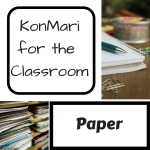 So, you’ve created your vision and are ready to tackle your classroom clutter – good for you! I’m convinced that even if you get no further than discarding extraneous paper in your classroom, you will have made a huge dent. That’s because so much of what we have in our rooms falls into this category. I’m not even going to address what is in your file cabinets in this post – that’s a whole other ball of wax -I’m just focused on the paper you can see. So for now when I say “paper”, this is what I am talking about:
So, you’ve created your vision and are ready to tackle your classroom clutter – good for you! I’m convinced that even if you get no further than discarding extraneous paper in your classroom, you will have made a huge dent. That’s because so much of what we have in our rooms falls into this category. I’m not even going to address what is in your file cabinets in this post – that’s a whole other ball of wax -I’m just focused on the paper you can see. So for now when I say “paper”, this is what I am talking about: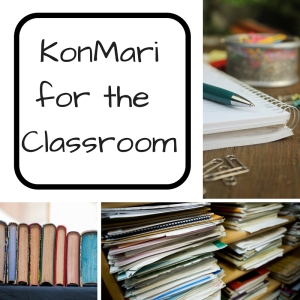 Well, it is August 1, and for many, especially my educator friends here in Texas, that means another school year is on the horizon. Ready to tackle your classroom with a renewed sense of purpose and organization? Wondering how to KonMari your classroom? Well, you are in luck! I’ve decided to share some ideas on this. I spent 30 years in education – 15 as a classroom teacher, 11 as a technology facilitator, and 4 as a media specialist. In each of those roles, organization was always a high priority for me. I can’t function in a mess, and I truly believe that most students can’t either. Even if being organized wasn’t a natural state for my students, they learned to be at least for the time they were in my room. I had systems in place for everything from turning in assignments to selecting the desired lunch item. I could go on and on about ways to keep the kids organized (and I will), but you can’t get them organized if you aren’t organized yourself.
Well, it is August 1, and for many, especially my educator friends here in Texas, that means another school year is on the horizon. Ready to tackle your classroom with a renewed sense of purpose and organization? Wondering how to KonMari your classroom? Well, you are in luck! I’ve decided to share some ideas on this. I spent 30 years in education – 15 as a classroom teacher, 11 as a technology facilitator, and 4 as a media specialist. In each of those roles, organization was always a high priority for me. I can’t function in a mess, and I truly believe that most students can’t either. Even if being organized wasn’t a natural state for my students, they learned to be at least for the time they were in my room. I had systems in place for everything from turning in assignments to selecting the desired lunch item. I could go on and on about ways to keep the kids organized (and I will), but you can’t get them organized if you aren’t organized yourself. I am willing to bet that we have more photos stored than any other type of file. Gone are the days when you were more judicious about what you took a picture of because you only had so many pictures left on the roll – or flashes left on the bulb. You might have even been mindful when using your digital camera depending on how much device and SD card storage you had. But with today’s smart phones, our cameras are with us 24/7 – and we use them almost as often. Most times, I don’t even use the camera to take a picture of something beautiful, or a person, or an event. I take a picture of a book cover to remind me of a book I want to read later, or of a review in the newspaper of a hamburger joint I might want to try, or a price sign in the store of an object I might want to buy – just not at that moment. I have a ton of these types of photos using up my device or SD card or cloud space. Yes, they’re convenient to have, but I don’t want to save them for posterity. How many bad selfies do you have saved? Or multiple photos of the same shot just to be sure you got a good one? Rainbows? Fireworks? The reality is, we have a lot of junk photos taking up a lot of valuable storage space. Since I don’t want to buy extra space, I’m going to have to devote some time to culling the photos and deciding what really needs to stay.
I am willing to bet that we have more photos stored than any other type of file. Gone are the days when you were more judicious about what you took a picture of because you only had so many pictures left on the roll – or flashes left on the bulb. You might have even been mindful when using your digital camera depending on how much device and SD card storage you had. But with today’s smart phones, our cameras are with us 24/7 – and we use them almost as often. Most times, I don’t even use the camera to take a picture of something beautiful, or a person, or an event. I take a picture of a book cover to remind me of a book I want to read later, or of a review in the newspaper of a hamburger joint I might want to try, or a price sign in the store of an object I might want to buy – just not at that moment. I have a ton of these types of photos using up my device or SD card or cloud space. Yes, they’re convenient to have, but I don’t want to save them for posterity. How many bad selfies do you have saved? Or multiple photos of the same shot just to be sure you got a good one? Rainbows? Fireworks? The reality is, we have a lot of junk photos taking up a lot of valuable storage space. Since I don’t want to buy extra space, I’m going to have to devote some time to culling the photos and deciding what really needs to stay.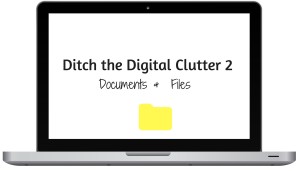 Now that you’ve cleared out your e-mail and are excited by that progress (just remember to stay on top of it), we’ll move on to the files on your computer. For most of us, digital storage, even in “the cloud”, is not unlimited; at some point, you will run out of space. But even if you didn’t, even if you could have all the storage you needed and then some, for free, for EVER – would you really want that? The answer (I hope), is a resounding NO. Just think about it…think back to all of the paper clutter you’ve already purged thanks to KonMari. Think about all of the paper that comes into your house on a regular basis. Now imagine throwing NONE of it away – ever. I don’t care how neatly you might have it sorted, you do not need nor want every sheet of paper you’ve ever touched. And yet, digitize a file and somehow it becomes acceptable to keep it because it’s not taking up any space. But it is – and more importantly, having all that excess makes it difficult to find the files you actually need, when you need them.
Now that you’ve cleared out your e-mail and are excited by that progress (just remember to stay on top of it), we’ll move on to the files on your computer. For most of us, digital storage, even in “the cloud”, is not unlimited; at some point, you will run out of space. But even if you didn’t, even if you could have all the storage you needed and then some, for free, for EVER – would you really want that? The answer (I hope), is a resounding NO. Just think about it…think back to all of the paper clutter you’ve already purged thanks to KonMari. Think about all of the paper that comes into your house on a regular basis. Now imagine throwing NONE of it away – ever. I don’t care how neatly you might have it sorted, you do not need nor want every sheet of paper you’ve ever touched. And yet, digitize a file and somehow it becomes acceptable to keep it because it’s not taking up any space. But it is – and more importantly, having all that excess makes it difficult to find the files you actually need, when you need them.